- To create an out-of-office auto-reply, login to Yahoo Mail and click on "Options" (top left).
- Choose "Mail Options", and select "Vacation Response" on the left, in the next screen.
- Check the "Enable auto-response" checkbox, and pick a start and end date.
- Type your notification's in the Message box: be sure to include your dates off, alternate contact person, phone number to call, backup email address to use in the meantime, etc.
- To test your responder, click "Send Sample Copy To Me" below the text box: switch to the Inbox tab, check for new mail, and click on the message labeled "Vacation Response".
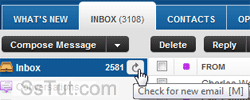
- Go back to the "Options" tab.
- Yahoo lets you configure a separate auto-responder for up to two "email domains": ensure that "Different response to emails from a specific domain" is checked, fill in a First domain and Second domain, and write a note specifically tailored to these email senders.
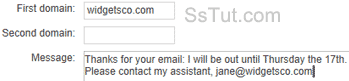
- When you are done, select another options section on the left or close the Options tab, and Yahoo Mail will save your settings. Your vacation reply is now active.
Tip: disable your auto-responder by unchecking "Enable auto-response" in Options. Yahoo will automatically turn off the vacation reply the day after the "Until" date you picked.
Email AOL Mail Gmail Hotmail Yahoo Mail MS Office Excel 2010 OneNote 2010 Outlook 2010 Word 2010 OS & Devices Kindle Fire Windows 7 Web Dev C# and .NET JavaScript jQuery