- To setup a mail filter, or "email rule", click on "Options" (top left) from your Yahoo inbox.
- Select "Mail Options" and choose "Filters" on the left, in the Options tab that opened.
- Click "+ Add", and type a descriptive Filter Name on the right.
Note: by default, Yahoo Mail filters are case-insensitive: it will consider something a match even if uppercase / lowercase letters don't match what you entered. To make any of the rules below case-sensitive, just check their "[x] match case" checkboxes.
- All rules you create determine a match based on four "equivalencies".
• "Contains" will match your condition anywhere in the field.
• "Does not contain" will exclude any message that contains the condition you entered.
• "Begins with" will only match the first few letters/words of the field.
• "Ends with" only compares with how the selected field ends.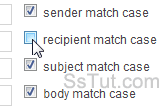
- To filter messages based on Sender, select a matching criterion from the dropdown, and type part of or the entire sender's name or email address.
Tip: before automatically deleting messages with rules, remember that you can block up to 500 email addresses. It's easier to setup and doesn't count towards your 100 filters limit!
- Enter a name or email address to filter messages based on Recipient.
- Add a condition for the Subject to match emails by subject line (aka "email title").
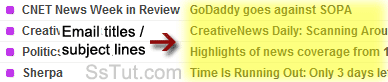
- Finally, Yahoo lets you filter messages based on Email Body: any word it contains could trigger a match, so this is the most flexible way to create rules (possibly very unpredictable).
- Once you're done, pick the folder in which Yahoo Mail should move matched messages (including "Spam" or "Trash" for undesirable emails).
- Choose another group of settings on the left to save your filter; to edit a filter, select it and change its conditions; to delete a filter, select it and click on the trash can icon at the top.

- Setup an email program with Yahoo and create advanced rules for more powerful actions.
Tip: upgrade to Yahoo Mail Plus to get up to 200 filters (i.e., double the standard limit).
Email AOL Mail Gmail Hotmail Yahoo Mail MS Office Excel 2010 OneNote 2010 Outlook 2010 Word 2010 OS & Devices Kindle Fire Windows 7 Web Dev C# and .NET JavaScript jQuery