- Click on the "Contacts" tab at the top:
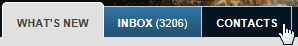
- Click on the "Import Contacts" button: the next screen shows the most popular services: "Facebook", "Gmail", and "Windows Live Hotmail". Many more services are available with the "Others" icon: clicking on any actually loads the same import tool with a pre-selection.
- Select the service from which to import, and a new window will open.
- Select an option if needed, and enter your username and password (Yahoo Mail uses this information to connect to your other account and retrieve its contacts, nothing else).
Tip: to import an address book from CSV or VCF files (aka "vCards"), click on "Others". (Use it for contacts exported from Outlook Express, Windows Live Mail, Microsoft Outlook, etc.)
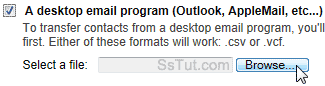 Click "Browse" to pick a file from your computer, and double-click on it..
Click "Browse" to pick a file from your computer, and double-click on it..- After agreeing to Yahoo's terms and privacy, check the checkbox and click "Continue".
- You will see a "Retrieving Contacts" message with animation, for a duration that depends on the number of people using the service, the number of contacts in your other account, etc.
- Optionally uncheck contacts you don't want to copy into Yahoo Mail, and click "Import":
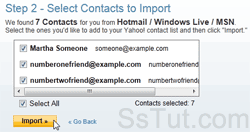
- Once contacts were successfully imported, you'll get a chance to notify them of your Yahoo email address (assumption being that you're moving to Yahoo from another email account). Select the contacts to notify and click "Finish", or click "Skip Notification and just import".
Tip: if you get a "We had trouble reading contacts from the following accounts" error message, click on the "Try Import Again" button - but first check the number of contacts imported.
- To confirm that everything went fine, go back to your Yahoo window and click "Back to Contacts": scroll down and you should see your new friends listed at the bottom of the list!
Email AOL Mail Gmail Hotmail Yahoo Mail MS Office Excel 2010 OneNote 2010 Outlook 2010 Word 2010 OS & Devices Kindle Fire Windows 7 Web Dev C# and .NET JavaScript jQuery