- Messages you send from the "web browser version" of Yahoo Mail show as "From" name to your email recipients the one you entered when you first signed up for your account.
- To change your display name, click on the gear button (near top right) and choose "Mail Options":
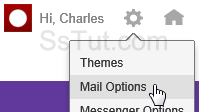
- Select "Mail Accounts" on the next screen (tab near lower left corner).
- Choose the email account to update (unless you've added other accounts, there's only one).

- Type the new display name exactly as you'd like it to appear to recipients inside the "Sending name" text field, and click Save. You can do the same for any other account you've added:

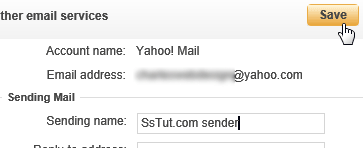
- Hit the escape key (Esc) or close the Options tab to return to your inbox.
Tip: don't forget to update your signature to reflect and match your "new" display name!
Email AOL Mail Gmail Hotmail Yahoo Mail MS Office Excel 2010 OneNote 2010 Outlook 2010 Word 2010 OS & Devices Kindle Fire Windows 7 Web Dev C# and .NET JavaScript jQuery