- Created in 1997, Yahoo Mail remains the world's second most popular free webmail provider (after Hotmail), and closely followed by Google's Gmail service and AOL Mail a distant fourth.
Tip: for more detailed and richly illustrated help on Yahoo, check out our "Yahoo Login" tutorials at Login Tips (separate website). SsTut remains available there for ultra-compressed content!
- Yahoo makes money by showing ads alongside your messages, and offering the paid Yahoo Mail Plus subscription to those who want ads hidden (and extras not in the free version).
- Yahoo Mail actively maintained, and under its new CEO, Yahoo bets big on webmail to retain and attract users, which translated into a super-clean redesign of Yahoo Mail in December 2012:
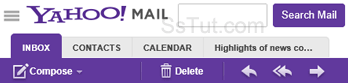
- With both free or Plus service, you can check your messages from an email program.
Tip: you can directly access emails by typing "yahoomail.com" in your browser's address bar!
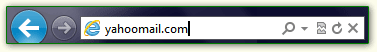
- Just like Hotmail started offering "
@live.com" email addresses to avoid running out of available usernames, Yahoo also offers "@ymail.com" and "@rocketmail.com". Yahoo even offers a "business" version of its service, which lets you use it with your own domain! - Yahoo Mail includes a full-fledged calendar, and complete integration with Facebook and with Yahoo Messenger, the company's ultra popular instant messaging chat client.
- Here's the full listing of tutorials: read through it for a great overview, or refresh your
memory. For in-depth info, just click on the corresponding link! - Create an account to get an email address and customized access to other Yahoo properties.
- Sign in to Yahoo Mail, and optionally automatically remember your credentials in some conditions.
- Sign out of Yahoo Mail to ensure that no-one can access your account after you leave.
- Change password regularly to keep your account safer - this affects all Yahoo properties.
- Add a signature to your emails to save some typing and automatically include your contact info.
- Auto-forward to another address: receive your Yahoo messages at your main email account.
- Send/receive from other accounts right from within Yahoo Mail: basically use it as email client.
- Disposable address (alias) let you contact others without revealing your real email address.
- Send SMS text messages right from Yahoo, no need to have or use your actual cell phone!
- Block email addresses to prevent people from contacting you: they won't know they were blocked.
- Add new contacts using the sender of an email in your inbox, or by creating them from scratch.
- Import contacts from Facebook, Gmail, Hotmail, other Yahoo accounts and more.
- Export contacts for backup purposes, or to import them somewhere else.
- Vacation Response: also known as "out-of-office auto-replies" - automatically send a notification that you are away when others email you, including separate responders for different domains.
- Create Mail Filters to automatically file your messages into folders (including the Trash!)
- Change number of emails / page to load your inbox faster or see more messages at once.
- Full email headers show "hidden" message information, like email program used, IP address, etc.
- Sent messages options control if Yahoo should auto-add new recipients to contacts, keep a copy of sent messages, or show you the "Sent Confirmation" screen.
- Change theme to use different colors or background picture for your inbox, which includes a high-contrast theme, ideal for visually-impaired users or poor screen / visibility conditions.
- Change the profile picture others see for Yahoo Mail and other services (like Yahoo Answers).
- The mail server settings let you setup Yahoo in any email program that supports POP or IMAP.
- Change the name displayed to recipients when you email them from Yahoo Mail in a web browser.
- Change the language Yahoo Mail displays after you log into your account.
Email AOL Mail Gmail Hotmail Yahoo Mail MS Office Excel 2010 OneNote 2010 Outlook 2010 Word 2010 OS & Devices Kindle Fire Windows 7 Web Dev C# and .NET JavaScript jQuery