- Since you can't undelete users without a full system restore, here are alternatives to consider: • Change users' password to prevent access to their account (is your Guest Account also turned off?)
• Change the user account type from admin to standard, to limit what they can do (explained below). - To delete an account, type "user" in the start menu's search box and click "User Accounts":
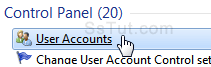
- Click on "Manage another account" when the Control Panel opens.

- Select the Windows account you want to delete:
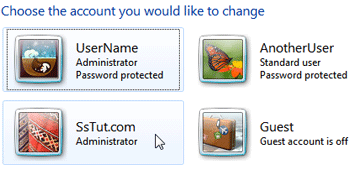
- To remove administrative privileges from a user instead of deleting the account, click on "Change the account type", pick "Standard" on the next screen, and click OK.
- Otherwise, click on "Delete the account" for the final confirmation screen:
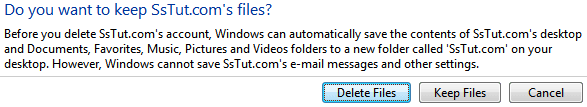
- To keep the user's data, click "Keep Files". Windows 7 will create a folder, named after the user, with their content: Documents, Favorites, Music, Pictures, and Videos. It won't keep data stored in their
AppDatafolder, for example. (Note: Outlook 2010 saves PST files inside Documents). - To completely erase that user's profile and data, click "Delete Files" instead.
Email AOL Mail Gmail Hotmail Yahoo Mail MS Office Excel 2010 OneNote 2010 Outlook 2010 Word 2010 OS & Devices Kindle Fire Windows 7 Web Dev C# and .NET JavaScript jQuery