- With "Aero Snap", Windows 7 introduces an intuitive way to resize and re-arrange program windows. The good news? It also works when you change theme to Windows Basic or Windows Classic, unlike most other Aero features which are disabled with these themes!
- To maximize a window using Aero Snap, just take it by the title bar and slam it on the top edge of your screen - then release (and you can still double-click the title bar for same effect). You'll know to release when Windows traces an outlined of the snapped window.
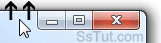
Tip: if it doesn't work, keep in mind that some programs cannot be maximized or resized.
- To make a vertical window, drag the title bar's upper edge towards the top of the screen: release when you see the outline; you can then resize it to be as narrow or wide as needed.

- To dock a window on the side of the screen (ideal to work with two windows side-by-side), grab the window by its title bar and move it towards the edge of your screen: release when you see the outline of the docked window.
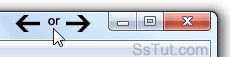
Tip: you can still get that functionality the traditional way by right-clicking on the taskbar and choosing "Cascade windows", "Show windows stacked", or "Show windows side by side".
- To restore a docked or maximized window (unsnap it from the edges or make it small again), drag its title bar to the center of the screen: reposition as needed, and release when done - works whether the program is maximized, vertical, or docked on a side of the screen.
- Aero Snap keyboard shortcuts: press and hold the Windows logo key on your keyboard, and hit the corresponding other key - and a couple of related bonus shortcut tricks.
Windows + Up arrow Maximizes the current window Windows + Down arrow Restores the current window; minimizes it if it was not maximized Windows+1,2,3,4,5,6,7,8,9,0 Activates the window just minimized on the taskbar (" 1" is the first on the left, "9" the penultimate, and "0" the tenth taskbar button).Windows + Left arrow Snaps the current window along the left edge of the screen (it now is 100% high, and 50% wide - great for comparing two documents). Windows + Right arrow Docks the current window on the right side of the screen Windows + Home That's the "Aero Shake" keyboard shortcut, still relevant in this tutorial: minimizes all background windows - press it again to restore them, without losing focus from current window! - To disable Aero Snap altogether, type "snap" in the start menu and click "Turn off automatic window arrangement": scroll down to the bottom of screen that opened in the Control Panel, check the "Prevent windows from being automatically arranged when moved to the edge of the screen" checkbox, and click "OK". (Uncheck that box to re-enable the feature at a later time.)
Email AOL Mail Gmail Hotmail Yahoo Mail MS Office Excel 2010 OneNote 2010 Outlook 2010 Word 2010 OS & Devices Kindle Fire Windows 7 Web Dev C# and .NET JavaScript jQuery