- Word 2010, like the rest of Microsoft's Office 2010 programs, uses by default the "Silver" color theme - "Blue" is the closest to Word 2007, and "Black" is an original and acquired taste.
- To change theme, click on the "File" button (top left), and choose "Options".
- If needed, select "General" on the left.
- Pick your choice from the "Color scheme" dropdown menu, and click "OK" to apply.

- Here's a preview of each scheme, respectively Black, Silver, and Blue: in our experience, there is no difference in loading time or performance between each of these themes.
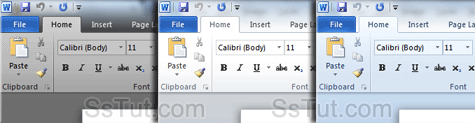
Tip: unfortunately, applying a new color scheme in Word affects all Office 2010 applications: you can't have Word use the blue theme and Excel use the silver one, for example.
Email AOL Mail Gmail Hotmail Yahoo Mail MS Office Excel 2010 OneNote 2010 Outlook 2010 Word 2010 OS & Devices Kindle Fire Windows 7 Web Dev C# and .NET JavaScript jQuery