- Default margins in Word 2010 (and Word 2007) are 1 inch all around. In Word 2003, top and bottom margins were 1 inch high, and lateral margins were 1.25 inches wide.
- To change your document's margins, click on the "Page Layout" tab and click the "Margins" button: select one of the presets from the dropdown menu. • Pick "Normal" to reset your margins to their default.
• "Narrow" dramatically increase the amount of text you can cram per page, but makes your document look a bit "crowded" and busy.
• "Moderate" decreases left and right margins by 25%, allowing for longer lines.
• "Wide" is good for poetry and pamphlets, limitative otherwise (very short lines).
• Using "Mirrored" ensures that the inner margins of a brochure or book are wider, allowing for some flex without having text too close to the inner edges.
• "Office 2003 Default" lets you use these margins with a click (they're wider on the sides).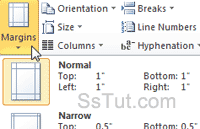
Tip: press Alt+P to select Page Layout, and type "M" to pull down the margins menu.
- To create or edit your own settings, click on "Custom Margins" at the bottom of the menu.
- Enter values for each margin, optionally set a gutter, change orientation (portrait/landscape), create a mirrored scheme, etc. The "Apply to" dropdown lets you apply these new margins to the complete document (default) or only from the insertion point forward - click "OK" to apply.
- Notice that the Margins dropdown includes at the top a "Last Custom Setting" entry, which allows you to revert to or apply the previous setting you used.
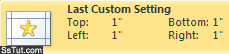
Tip: to show margin lines, click on "File" and choose "Options"; select "Advanced" on the left and scroll to Show document content. Check the "Show text boundaries" checkbox and click "OK". Word now draws dotted borders around your document's margins!
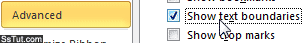
Email AOL Mail Gmail Hotmail Yahoo Mail MS Office Excel 2010 OneNote 2010 Outlook 2010 Word 2010 OS & Devices Kindle Fire Windows 7 Web Dev C# and .NET JavaScript jQuery