- Inserting registered / trademark / copyright symbols is quick thanks to "AutoCorrect" settings built right into Word 2010; these can be fully customized to suit your own trade jargon.
- Click on "File" (top left) and choose "Options".
- Select "Proofing" on the left and click on "AutoCorrect Options".
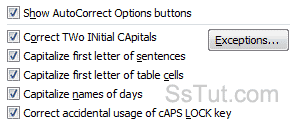
Tip: if "Show AutoCorrect Options buttons" is checked, Word shows a clickable lightning icon you can use to change AutoCorrect settings after it converts something you typed.
- If "Correct two initial capitals" is checked, Word automatically converts the second one to lowercase (your finger stayed too long on Shift). Click "Exceptions" to avoid special cases.
Tip: if Word ever auto-corrects something you don't want (like a two-letter person initials with last name converted to lowercase), hit Ctrl+Z to undo right after Word made the change.
- "Capitalize first letter of sentences" automatically changes to uppercase the first letter of a new paragraph, bullet list, or phrase starting after a period.
- "Capitalize first letter of table cells": just remember that you can temporarily disable it!
- "Capitalize names of days" will also affect months, and allows you to get lazy with the Shift key. In most cases, Microsoft Word will spare you from having to type the entire word anyway:
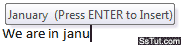
- "Correct accidental usage of CapsLock key" saves correcting entire sentences accidentally typed in all-caps: Word 2010 re-capitalizes these words and turns off CapsLock !
- Make sure that the "Replace text as you type" checkbox is checked! Auto-replacements are an enormous timesaver, and can be 100% configured to fit your needs. • To edit an auto-replace expression, select it from the list, and type over the shortcut on the left or the replacement expression on the right; the change will be saved when you click "OK".
• To add an auto-replacement, erase the text in both fields (if needed), and type the shortcut on the left and the expanded text you want as result on the right. You can also include rich formatting by selecting "Formatted text" instead of "Plain text". Then click "Add".
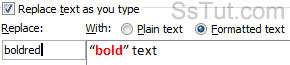 • To remove an automatic replacement from the list, click to select it, and click on "Delete".
• To remove an automatic replacement from the list, click to select it, and click on "Delete". - With "Automatically use suggestions from the spelling checker" checked, Word 2010 uses both its built-in spellchecker and your own custom dictionary to guess what you meant to type.
- Click "OK" to save your changes, then click "OK" to close Options and return to Word.
Email AOL Mail Gmail Hotmail Yahoo Mail MS Office Excel 2010 OneNote 2010 Outlook 2010 Word 2010 OS & Devices Kindle Fire Windows 7 Web Dev C# and .NET JavaScript jQuery