- Outlook 2010 uses the same settings and keyboard shortcuts as earlier versions:
- To manually mark an email as Unread, press Ctrl+U with one or more messages selected. You can also right-click on any of them and choose "Mark as Unread" from the context menu, or click the "Unread / Read" button to toggle status under the "Home" tab in the Ribbon.
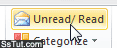
- To manually mark a message as Read, press the Ctrl+Q keyboard shortcut when one or more emails are selected - or right-click and choose "Mark as Read", or click "Unread / Read".
- Customize the delay before Outlook automatically marks emails as Read: click on "File" (top left) and select "Options". Choose "Mail" on the left, and click on the "Reading Pane" button.
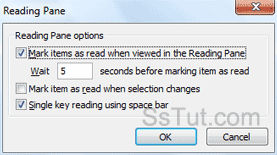 You can also create a custom rule (mail filter) to always mark emails as read. • On the "Home" tab, select "Rules > Create Rule".
You can also create a custom rule (mail filter) to always mark emails as read. • On the "Home" tab, select "Rules > Create Rule".
• Click "Advanced Options"
• Click "Next", and confirm "Yes".
• Check "Mark it as read" (sixth from bottom).
• Click "Next" on that screen and the next, and click "Finish". - Leave the "Mark items as read..." checkbox, and enter a number of seconds in the text box below (
5seconds default) that Outlook waits before marking the current message as Read.Tip: using
zeroseconds ensures that even quickly read messages are marked as read ! - If you check "Mark item as read when selection changes", Outlook automatically marks the email as read when you click on another one - regardless of how long it was selected.
Tip: uncheck these two checkboxes to prevent Outlook from ever marking emails as Read.
- FYI: pressing spacebar scrolls through the email you are reading, and moves on to the next one when you reach the end: disable that functionality by unchecking "Single key reading..."
- Click "OK" to save your changes, and "OK" once more to close Options.
Email AOL Mail Gmail Hotmail Yahoo Mail MS Office Excel 2010 OneNote 2010 Outlook 2010 Word 2010 OS & Devices Kindle Fire Windows 7 Web Dev C# and .NET JavaScript jQuery