- The quickest way to sort or filter emails is to categorize them: Outlook 2010 comes with five, fully customizable color categories with generic names you can change.
- To manage email categories, either click on "Categorize > All Categories" in the Ribbon's "Home" tab, or choose the same command when right-clicking on an email.
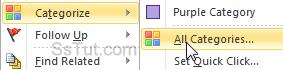
- Select a category on the left, and click a button on the right to Rename or Delete it. Optionally pick another choice from the Color dropdown to change it, including transparent ("None"). You can also change its keyboard shortcut by choosing another option in the "Shortcut Keys" dropdown, or removing it altogether by choosing "None".
- To create a new category, click "New": type a name, select a color, and optionally assign a keyboard shortcut (Outlook automatically re-assigns it if it's already used). Click "OK".
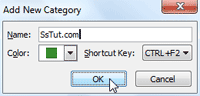
- To automatically assign a category with a click, right-click on an email (any), and choose "Set Quick Click": pick a category from the dropdown and click "OK". From now on, just click on that space in the message listing to apply the category, as shown below:
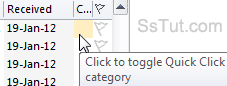
Note: you can automatically set categories using email rules (aka mail filters). ⇒ Click "Rules" in the Home tab, and select "Create rule".
⇒ Click "Advanced Options".
⇒ Pick a condition (or none to apply to all incoming mail), and click Next.
⇒ Check "Assign to it the [...] category", and pick a category at the bottom.
⇒ Click Next, optionally pick choose exceptions, and click Next again.
⇒ Meaningfully name your new rule and click Finish - as long as it remains on, matching messages will automatically be categorized! - Even faster, assign keyboard shortcuts to categories: select messages, press an assigned shortcut between Ctrl+F2 and Ctrl+F12, and the emails are categorized accordingly!
Tip: as the standard Office 2010 shortcut to show/hide the Ribbon, Ctrl+F1 is not available.
- To remove a category, press the corresponding shortcut while the email is selected, or click on its color swatch. To remove all categories at the same time, right-click on the message and choose "Categorize > Clear All Categories" (also works with multiple emails selected).
Email AOL Mail Gmail Hotmail Yahoo Mail MS Office Excel 2010 OneNote 2010 Outlook 2010 Word 2010 OS & Devices Kindle Fire Windows 7 Web Dev C# and .NET JavaScript jQuery