- Your display name appears as "From" sender when people receive your messages, and is configured when you setup your email account. To change it in Outlook 2010 / 2013, click File (top left) and choose Info: then, click on "Account Settings > Account Settings":
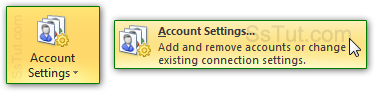
Note: in Outlook 2007, click on the Tools menu and choose "Account Settings".
- In the listing that opened ("E-mail" tab should be selected), double-click on the email account whose From sender name you want to update (or select it and click Change).
- Type your new display name inside the Your Name text field, and leave everything else as-is:
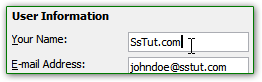
- To change the name of your email account or your organization, click on the "More Settings" button (near bottom right). Update either or both fields, and click OK.
- Uncheck the "Test Account Settings by clicking the Next button" checkbox, and click Next.

- Click Finish, and repeat the process for any other email account that show your old name.
- Click Close to return to Outlook: now send yourself a test email, to confirm that your From name appears like you want it - this is what your recipients will see:
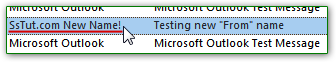
Email AOL Mail Gmail Hotmail Yahoo Mail MS Office Excel 2010 OneNote 2010 Outlook 2010 Word 2010 OS & Devices Kindle Fire Windows 7 Web Dev C# and .NET JavaScript jQuery