- Outlook will automatically add new appointments and events to the "default calendar", which is the first that was created (something that happens automatically when you first launch the program and/or add an email account to it). But the default can be changed in less than a minute.
- Press Ctrl+2 to go to your calendars, or click on the calendar icon: (bottom left corner). They should now be visible on the left - if not, show the navigation pane by pressing Alt+F1 once or twice.
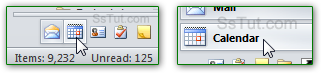
- Click and hold the calendar you want as the default, and move it up: when the line shows above the calendar currently at the top, drop: that calendar is now the default!
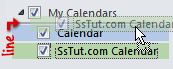
- If you press Ctrl+Shift+A to create an appointment and save it, it will be added to your new default instead of the old one. To add an event to another calendar, right-click on the day inside it, and choose "New Appointment" / "New All Day Event":
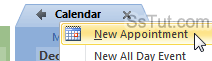
- To show or hide calendars, just check or uncheck their checkbox: all their data is still there, just not visible (and you'll still get any reminders from hidden ones). Even if the default is hidden, new appointments not created by right-clicking on a day will go to it:
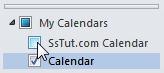
Email AOL Mail Gmail Hotmail Yahoo Mail MS Office Excel 2010 OneNote 2010 Outlook 2010 Word 2010 OS & Devices Kindle Fire Windows 7 Web Dev C# and .NET JavaScript jQuery