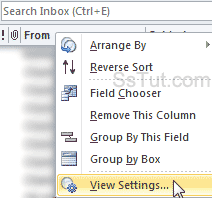 In addition to showing more types of information in your email listing, columns offer you a one-click way to sort messages by one particular piece of data.
In addition to showing more types of information in your email listing, columns offer you a one-click way to sort messages by one particular piece of data. Note: Outlook 2010 will "remember" your email column fields and view settings on a folder-by-folder basis, so make sure to first navigate to the folder you actually want to customize!
- Right-click on a column header in your inbox / other email folder, and pick "View Settings".
- Click on the "Columns" button.
- Columns currently showing are listed on the right, and others on the left. Notice the dropdown above the left listing: if you don't see a particular field, try another set of available columns:
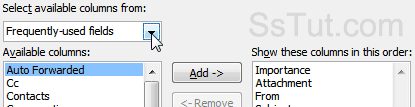
- To remove (temporarily hide) a column, select it on the right and click "<- Remove".
Tip: to select multiple columns, hold down "Ctrl" (the control key) and click on one field after the other. To select all fields, click on the first and press Shift+End.
- To add one or more fields, select them on the left and click "Add ->".
- To create a custom field, click on "New Column"
- To re-arrange email columns (show them in a different order above messages), select one on the right and click "Move Up" / "Move Down" (the topmost field will be the leftmost in Outlook).
- Click "OK" to apply, and "OK" once more to return to Outlook.
Email AOL Mail Gmail Hotmail Yahoo Mail MS Office Excel 2010 OneNote 2010 Outlook 2010 Word 2010 OS & Devices Kindle Fire Windows 7 Web Dev C# and .NET JavaScript jQuery