- Both made by Microsoft, Hotmail and Outlook are designed to talk to each other - even more rewarding than with Windows Live Mail. If needed, start by signing up for a Hotmail account.
Note: you'll need to download and install the Outlook Hotmail Connector on your PC (piece of software to let this webmail provider and email program "talk" to each other). • Open the official download page.
• Click on the first "Download Now" button, unless you know that you're using 64-bit Outlook 2010.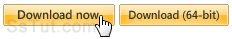 • Click on the Download button on the next page.
• Click on the Download button on the next page.
• Choose to Run (or Launch/Open, depending on the web browser you are using).
• Click Next, accept the terms, and click Install. (If it offers "Repair" or "Remove" as choices, you or someone else already installed it on your computer - click Cancel, you are done!)
• Click Finish; restart Outlook if it was running. - When you first launch Outlook, it offers to setup an email address: if you get that account setup wizard, click "Next" twice. Otherwise, manually add an email account by clicking on File (top left - an Office logo in Outlook 2007) and choosing Info on the left: now click "Add Account".
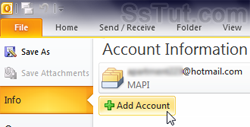
- Enter your name, as you want it to appear when you send emails from Outlook using this account.
Tip: messages you send from the web browser version of Hotmail will show the name you picked when you created your account (but you can change that display name in just 4 clicks!)
- Carefully type your full email address, in the form "user@" hotmail.com / live.com / outlook.com / msn.com, etc. Type your account password in the first field, and a second time for confirmation:
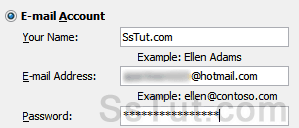
- Click Next: Outlook will now take a while to connect to your Hotmail account and retrieve your settings, download names of custom folders you created, etc.
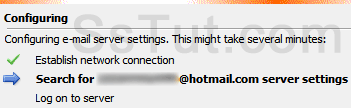
- When you get to the final confirmation screen, click Finish.

- Outlook now starts downloading all email messages from your account, which could literally take a few hours, depending on how long ago you opened that account! To temporarily stop this process, click on Send/Receive in the status bar, and click "Cancel" in the dialog that opens.
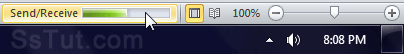
- You are done! Your flagged messages are visible on the right, and your Hotmail folders on the left. If you use the Windows Live calendar, your appointments will show in Outlook calendar.