- OneNote 2010 can password-protect individual sections: to prevent access to an entire notebook, repeat the steps below for each section. Big caveat: protected sections will be encrypted with the password you supply, and there is no recovery option if you forget that password.
- To add a password: right-click on a section tab and choose "Password Protect This Section":
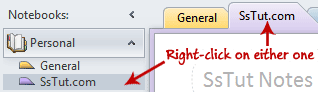
- The Password Protection task pane opens on the right: click on the "Set Password" button.
- Make sure that CapsLock is turned off and enter your password in the first field:
Note - it can be as short as you want, but the most secure passwords include:
• A combination of uppercase and lowercase letters; the password is case-sensitive, so uppercase letter "A" is considered as a different character than a lowercase "a".
• Numbers mixed in, alongside letters.
• One or more symbols, like underscore ("_"), hyphen ("-"), dollar sign ("$"), etc.
• Longer passwords are harder to guess. - Retype it inside the Confirm Password field, to avoid typos:

- Click OK: OneNote will encrypt that section on disk: this "one-way encryption" approach is very safe because the resulting, scrambled file depends entirely on your password. OneNote now displays a confirmation in the task pane: "Section {some name} is password protected".
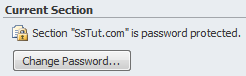
- While you can't lock an entire notebook, OneNote lets you protect every section in it, and has a "Lock all sections" command. Press the Ctrl+Alt+L keyboard shortcut, or right-click on the section tab and choose "Password protect this section". Then, click on "Lock All":
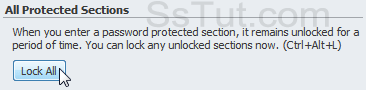
Tip: when you step away from your computer, press Ctrl+Alt+L to lock all sensitive sections. Or hold down the Windows logo key and press "L" to prevent access to your PC.
- To change password, follow the same steps: the Set Password button now reads "Change Password". Click on it, enter your current password, and your new one twice; click OK.
- To remove password protection from a section, right-click on its tab and choose the same "Password protect this section" option: this time, click on the "Remove Password" button in the task pane. Enter your current password and hit Enter: the second button becomes disabled (grayed out), indicating that the current section is no longer protected!
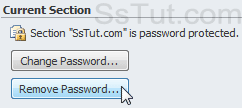
- To customize your password settings, click on File and choose Options: select Advanced on the left, and scroll down to "Passwords" on the right (fourth section from bottom). • The first checkbox is checked by default, with 10 minutes as interval. Uncheck to keep them unlocked indefinitely (not recommended), or pick a time period between "1 minute" and "1 day".
• The safest (and not-so-practical) option is to make OneNote automatically lock password-protected sections when you open another: to do so, check the "Lock password protected sections as soon as I navigate away from them" checkbox.
• Enabled by default, "Enable add-in programs to access password protected sections when they are unlocked" allows third-party add-ons to function even with secure sections: it's safer, but possibly crippling, to disable that setting.
• Click OK to save your new options.
Email AOL Mail Gmail Hotmail Yahoo Mail MS Office Excel 2010 OneNote 2010 Outlook 2010 Word 2010 OS & Devices Kindle Fire Windows 7 Web Dev C# and .NET JavaScript jQuery