- Here's how to get a refund when buying books from your Kindle Fire:
Note: follow these same steps to get credit for apps, movies, MP3s, or TV shows.
- If you accidentally press Buy in the Kindle Store for an eBook you already own, you won't get charged, and receive instead a "You have already purchased this title" error message.

- After the download, you'll see a "Thank you for your purchase - Read now" notice: you can click the "Cancel Order" link under "Purchased by accident?" to get a full refund. If you open the eBook and directly come back to the store, that order cancellation link will still be there, for a time anyway.
- Here's how you cancel an order through Amazon's website, regardless of how you purchased: go to Manage your Kindle (login if needed). The latest books should be at the top (items are, by default, sorted by purchased date). You can also search for its title in the text box and click Go.
- Mouse over the Actions button, and click on "Return for Refund": the link doesn't appear if you bought the book too long ago. You might get a credit by contacting Amazon's customer service.
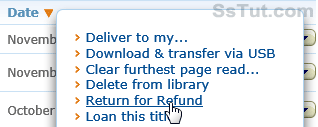
- Select one of 11 reasons to cancel your order: • "Wrong Item" - although it isn't Amazon's fault, they like to keep their customers happy.
• "Found a better price elsewhere" - part of Amazon's "best price" commitment.
• "Quality Issues" - more common with eBooks, these problems include unreadable charts/graphs, formatting issues, or very low-quality products, difficult to assess simply from the free preview.
• "Compatibility Issues" - you cannot use the book or app as intended on your device.
• "Download Problems" - you were not able to get the title by the time you needed it (very rare).
• "Defective Content" - about the same as "quality issues", but more objectively measurable: an ugly calculator app arguably has quality issues, but one that doesn't add numbers is defective.
• "Unwanted Purchase" - you changed your mind, or a kid bought something without permission!
• "Digital Rights Restriction" - you cannot use the product as intended because of copyright-type limitations. Typical example? A book for which the author/publisher has disabled text-to-speech.
• "Accidental Purchase" - this happened to us when clicking "Add to Cart" for a book: but since we were on the eBook page of that product, we actually purchased the book. Amazon refunded without a peep.
• "Offensive Content" - objectionable material that could not have been predicted by the title of the eBook or app, or the free preview.
• "Other" - anything not covered by the previous ten reasons! - Click on the "Return for Refund" button: you are done!
- You should see the confirmation notice within seconds: "Success. Your item has been refunded", and should see the reversed charge in your bank account / credit card activity within 24 hours:
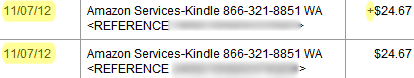
Email AOL Mail Gmail Hotmail Yahoo Mail MS Office Excel 2010 OneNote 2010 Outlook 2010 Word 2010 OS & Devices Kindle Fire Windows 7 Web Dev C# and .NET JavaScript jQuery