- Go to Gmail.com : if you see a blank sign in form, you are already signed out!
Tip: Google remembers you on a browser-and-computer basis (using cookies). If you used different web browsers to check your emails, make sure to logout from all of them.
- If you see your inbox, click on the email address (top right), and choose "Sign out" from the dropdown: this will logout and erase any preference to remember you when signed in, and you should get the following confirmation: "You are signed out - Sign in to Gmail":
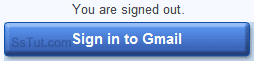
- Go to gmail.com once more to check your status: depending on your browser and its settings, your username and password might be automatically pre-filled: in this case, anyone using your computer would be able to login to your account: if needed, remove your credentials.
Note: if AutoComplete is enabled for your browser with Gmail, type your username's first letter, move your cursor above it (without clicking), and press Del to remove it.
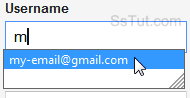
- If you suspect that someone might be accessing your email account without your permission, scroll down to the very bottom right of any Gmail screen: click on the "Details" link below "Last account activity: [x] hours ago". This will open a popup that specifies how your account was accessed the last 10 times, when, and from which IP address and location.

Tip: Gmail automatically sends you notifications when it thinks your account was hacked. Click on "change" to disable: we recommend that you keep the default "Alert preference".
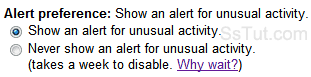
Email AOL Mail Gmail Hotmail Yahoo Mail MS Office Excel 2010 OneNote 2010 Outlook 2010 Word 2010 OS & Devices Kindle Fire Windows 7 Web Dev C# and .NET JavaScript jQuery