- Learning Gmail's ~60 keyboard shortcuts (enabled by default) will save you *a lot* of time.
Keyboard shortcuts don't work? There are three common problems: ⇒ The cursor is currently in an editable text field, so hitting a keyboard shortcut will actually type the letters: to exit from a text field at any point, just hit the escape key! (Esc)
⇒ Keyboard shortcuts are turned off: to turn them back on, click on the gear icon (top right) and choose "Settings". Select the General tab, choose "Keyboard shortcuts on", and scroll down to click "Save Changes" (very bottom).
⇒ Your web browser doesn't support them: as long as you have a recent browser (even as old as 5 years should work), and JavaScript enabled (it is by default), you'll be fine. - We concentrate on the most common and email-related shortcuts - Google's full list is here.
- Here are the default shortcuts, organized in an easier-to-learn format - first, creating messages:
C Compose new message R Reply to current message Ctrl + S Save in drafts A Reply to all (sender & recipients) Esc Close email and save to Drafts F Forward current email Tip: hold down Shift while pressing the corresponding letter to compose, reply /all, or forward messages in a new window - example: Shift+C opens a blank email in a new window.
- Useful hotkeys while reading your emails:
N Open next message L Show label menu P Load previous email ! Report message as spam S Stars / un-stars current conversation Shift + i Marks selected as Read + Marks message as important Shift + U Marks selected as Unread - Marks email as unimportant # Delete current conversation (to Trash) - Here's to managing conversations:
K Open new conversation U Back to inbox conversation list J Open older conversation M Mute conversation 
E Archive conversation (hide from all views) X Select current conversation Shift + N Refresh current conversation Enter Expands current conversation Tip: pressing "." (period) displays the "More Action" menu - useful with a conversation selected.
- And here are 4 shortcuts that handle labels:
[ Archive current conversation (removes label) and load previous one ] Archive current conversation (also removes label), and open next one V Move the current message / conversation to a dedicated label Y Removes email or thread from the current view, if applicable:
• From inbox, it archives
• Un-stars a starred message
• In Trash, restores the message to inbox
• From a custom label, it removes that label
• Doesn't do anything in Sent Mail or All Mail
• Won't mark a message as safe when applied in Spam - Some actions can be undone by pressing "Z" (works with all events that show an "Undo" link).
- Finding messages: hit "/" (forward slash) to go to the search box; hit Esc to exit from text fields.
- Google also supports "combo keys", multi-key time savers - selecting messages: Hit "*" (asterisk) and then press...
• A to select all mail.
• R to select Read messages.
• U to select Unread messages.
• S to select starred emails.
• T to select all un-starred messages.
• N to deselect everything. - And use the following "g" (as in "Go") combo-shortcuts to navigate through labels: Hit "G" and then press...
• A to go to All Mail.
• C to go to Contacts.
• D to go to Drafts.
• i to go back to Inbox.
• L to go to a label of your choice (using search box).
• S to go to Starred label.
• T to go to Sent Mail. - To show / hide the full list of hotkeys from your inbox, press "?" for the inline popup:
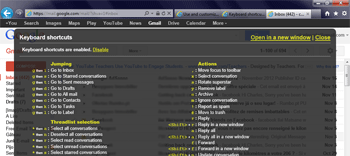
- Customize your Gmail shortcuts by going to "Settings" under the "gear" menu, and choosing "Labs" on the next page (Google's experimental functionality). Click "enable" next to "Custom Keyboard Shortcuts", and click on "Save Changes" at the very bottom:
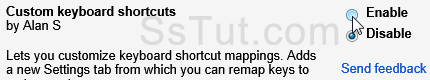 Your inbox will reload to reflect the change, and you will now see a "Keyboard Shortcuts" tab under your settings, which lets you enter and save your own key mappings! (To revert to default shortcuts later on, choose "disable" next to that experiment in Settings > Labs.)
Your inbox will reload to reflect the change, and you will now see a "Keyboard Shortcuts" tab under your settings, which lets you enter and save your own key mappings! (To revert to default shortcuts later on, choose "disable" next to that experiment in Settings > Labs.)