- The System.DateTime structure gives you streamlined access to most date and time information you'll need; the current date and time information is returned by DateTime.Now, and includes plenty of date manipulation methods, like subtracting time spans between two dates (not covered here).
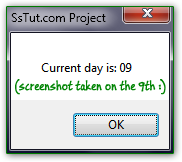 Get today's date, and pad an extra zero as needed with the ToString() method's format provider:
Get today's date, and pad an extra zero as needed with the ToString() method's format provider: int dy = DateTime.Now.Day; // integer between 1 and 31
// Optionally prepend a zero for dates smaller than 10
dy = DateTime.Now.Day.ToString("00"); // Screenshot ->Note: "DateTime.Now.DayOfYear" returns the number of days elapsed
so far in the year (example: the first of February is the 32nd day).
Tip: for the name of the day (Monday, Tuesday...), use DateTime.Now.DayOfWeek. Returned data type is actually a DateTime object, not a string - and you'll get compile time error messages like "cannot convert from System.DayOfWeek to string" → get day names / abbreviations.- And the current month - note that, like current day, this value is not a zero-based index:
int mo = DateTime.Now.Month; // integer between 1 and 12
// ...And, to always show two-digit months:
mo = DateTime.Now.Month.ToString("00"); // 01 ... 12Tip: you can also get the full month name (spelled out) in the user's or application's language.
- Here's the four-digit Year for your ASP.NET website footer's copyright notice:
<div id="footer"> © Copyright <%=DateTime.Now.Year%> Acme, Inc. <div>... or get a two-digit year via the Substring() method (first convert to string: the year is an int).string twoDigitYear = DateTime.Now.Year.ToString().Substring(2); // 25 - To get the time of day, just use these three DateTime members:
string curTime = DateTime.Now.Hour.ToString("00"); // Hours
curTime += ":" + DateTime.Now.Minute.ToString("00"); // Minutes
curTime += ":" + DateTime.Now.Second.ToString("00"); // Seconds
MessageBox.Show( "Current time is " +curTime ); // -> 01:10:17 - With what could be a one-line statement, you can generate a UNIX timestamp with .NET:
DateTime nx = new DateTime(1970,1,1); // UNIX epoch date
TimeSpan ts = DateTime.UtcNow - nx; // UtcNow, because timestamp is in GMT
// Type-cast as integer to remove any decimals
MessageBox.Show( "UNIX timestamp = " + ( (int)ts.TotalSeconds ).ToString() );Tip: you can check it against the PHP time() function, which currently returns "1760418857".

Email AOL Mail Gmail Hotmail Yahoo Mail MS Office Excel 2010 OneNote 2010 Outlook 2010 Word 2010 OS & Devices Kindle Fire Windows 7 Web Dev C# and .NET JavaScript jQuery