- The carbon-copy (Cc) and blind-carbon-copy (Bcc) fields are hidden by default in AOL Mail. When composing a new message, click on their link to show them for a particular message: on the right, above the "To" recipient field in the email editor (when to use To, Cc, or Bcc).
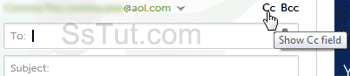
- But you can also make AOL Mail always show the Cc and Bcc fields by customizing your account: this spares you from having to manually show them every time!
- From your inbox, click on "Options" (top right), and choose "Settings".
- Select "Compose" on the left, and look at the first options.
- Check the "Always show Cc field" and/or "Always show Bcc field" checkbox.
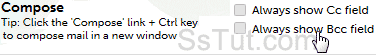
- Scroll down and click on the "Save Settings" button.
- Click "Back to Mail" and create a new message: all three recipients fields are now visible.
Tip: this setting affects your actual AOL email account, not just the current computer / web browser, and will be reflected from anywhere you login.
Email AOL Mail Gmail Hotmail Yahoo Mail MS Office Excel 2010 OneNote 2010 Outlook 2010 Word 2010 OS & Devices Kindle Fire Windows 7 Web Dev C# and .NET JavaScript jQuery