Note: the process of resetting a forgotten password is mostly the same for AOL and AOL Mail - but do it in one go, to avoid the "Your session has timed out. Please try again" error message! If you can still access your account, see instead how to change your AOL password.
Go to mail.aol.com and click on the "Forgot Password?" link in the Sign in form: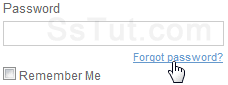
- Type your AIM username or
@aol.comemail address and matching captcha code. Click Next.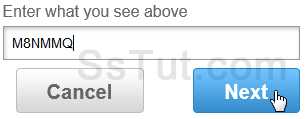
- If you supplied a valid username and code, you now have two or three password-reset methods:• First option - click "Alternate Email Address" to reveal part of the address, and click "Next": AOL will send a password reset link to the contact email account you added when first signing up. - or - • Second option: click "Account Security Question" and type the secret answer. Then, verify one of three things: first + last name, birth date and zip code, or alternate email address. Click "Next".
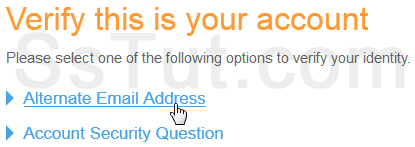
Tip: if you added a mobile phone number, you may get a password hint sent by text message.
- Type a new password for your account: it needs to be at least 6 characters long, but less than 16. AOL will help you pick a strong password with its strength-meter. Include a mix of upper / lowercase letters, numbers, and symbols to make it harder to guess, and remember your capitalization.
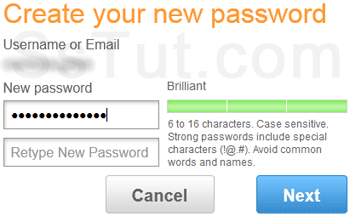
- AOL displays a "Your password has been reset!" confirmation, and the ability to update your info: ensure that it is current, since you may need to verify it next time you forget your password ;-)
Note: AOL is pretty picky when it comes to cell phone number. For many carriers, you will get a "This number is not SMS enabled. Please try another" error message, or "Please enter a valid 10 digit mobile phone number. (Ex: 703-555-1212)" when it doesn't recognize a format.

- Skip by clicking "Remind Me Later" at the bottom, or click "Done" after updating your profile.
- You will be redirected to your inbox: remember to update any email program you use to check your AOL messages, and web browsers that are set to automatically fill-in your login information.
Email AOL Mail Gmail Hotmail Yahoo Mail MS Office Excel 2010 OneNote 2010 Outlook 2010 Word 2010 OS & Devices Kindle Fire Windows 7 Web Dev C# and .NET JavaScript jQuery