- The first time you sign in from Firefox, you'll get a "Want to send messages using AOL Mail when you click email links in Firefox?" message. If you click "You bet!", AOL will add itself as a valid "email program" - click "Add Application" next to "Add mail.aol.com as an application for mailto links".
Tip: if you don't get that message, go to your AOL inbox and click "Options" (top right). Select "Settings", and choose "Compose" (left, on the next page). Scroll all the way down, and click "Use AOL Mail as your email client when browsing web pages" - now read on!
- Depending on your previous settings, you'll get the following dialog when clicking email links like this: select "AOL Mail", check "Remember my choice for mailto links", and click "OK".

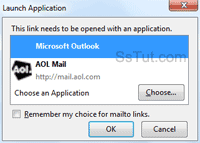
- Now and from then on, a new, blank AOL message will open in your tab: optionally enter a subject, type your email, and click "Send" (or hit the Ctrl+Enter keyboard shortcut).
Tip: change this options any time by going to "Firefox > Options > Options". Select the "Applications" tab, and type "mailto" in the text box, and pick an option from the dropdown:
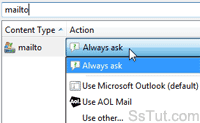 To delete it from the list, choose "Application Details", select "AOL Mail", click "Remove" and then "OK". (The best is to choose another email program and select to "Remember" it.)
To delete it from the list, choose "Application Details", select "AOL Mail", click "Remove" and then "OK". (The best is to choose another email program and select to "Remember" it.)
Tip # 2: know that if you keep "Always ask" as the default, you can just double-click on the email program you want to use, whenever you clicked on an email link!- To keep Firefox's default email program but still be able to directly send messages with AOL, just bookmark this page (works best if you check "Remember me" when you sign in).
- Unfortunately, these links won't open in a new tab, so remember to navigate back to the page you came from, as opposed to closing the tab once you've sent your email.