- Your AOL Mail experience can be completely customized: go to your inbox to follow this tutorial.
- The folder pane (left side) can be resized; move your mouse over the border, and drag right or left:
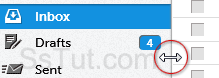
- You can also hide folder names and only show icons: click the left arrow to collapse. Hovering your cursor above a folder button will display the folder name and an unread email count; click the right arrow to expand back your folders into full view:

Tip - mouse over the top or bottom to scroll through folders by clicking the up or down arrow:

- The reading pane, where the currently selected email's content is displayed, can also be resized (drag its border up or down), collapsed, or expanded (click once on the border).

Tip: to completely hide it, uncheck "Show Reading Pane" under the Customize menu.
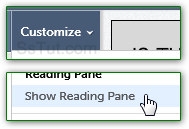
- Save a few pixels of vertical space by unchecking "Show Labels" under Buttons in the Customize menu: this will only show icons in the mail toolbar, but the associated command's text will be visible as a callout (tooltip) when you mouse over the button. Here it is, with and without labels:

- AOL uses the "Museo" font, very rounded and legible typeface for the interface (separate from your default email font). To switch to Arial, go to the Customize menu and pick it under Display Fonts.
- AOL automatically configures the way messages are displayed based on your screen resolution ("Auto"), but you can manually force another option: click on the Customize menu, and choose between "Compact", "Comfortable", or "Relaxed" (the more airy of the three). If you pick "Show Message Preview", you'll get the first line of the email body displayed right in the listing!
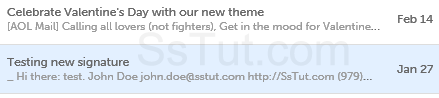
- Here's a "view filter" you can use, which has more to do with showing and hiding emails than the interface: click on the "All {x}" button, and pick one of the five views. • "All" - all messages in the folder.
• "Unread" - hide all Read messages.
• "Read" - hide all new emails.
• "Flagged" - show flagged emails, but only inside the current folder.
• "Unflagged" - just show the emails you haven't flagged.
Note: the menu header is updated with the number of matching messages. - In addition to display settings, you can also change theme to add more colors to your inbox!
Email AOL Mail Gmail Hotmail Yahoo Mail MS Office Excel 2010 OneNote 2010 Outlook 2010 Word 2010 OS & Devices Kindle Fire Windows 7 Web Dev C# and .NET JavaScript jQuery