- You can open applications with administrative privileges "on demand" (explained in this tutorial) by pressing Ctrl+Shift+Enter when launching the program from the start menu's search field (doesn't work from Run dialog), or by Shift + right-clicking and choosing "Run as administrator":
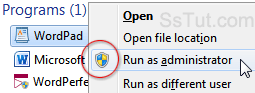 But Windows lets you customize programs to always run as admin, regardless of your user type.
But Windows lets you customize programs to always run as admin, regardless of your user type. - Just customize the shortcut used to launch the application with elevated privileges. • Right-click on the shortcut and choose Properties.
• Make sure that the General tab is selected.
• Click on the Advanced button (bottom right).
• Check the "Run as administrator" checkbox: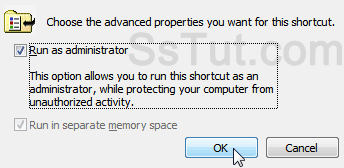 • Click OK to apply, and OK once more to close the shortcut dialog.
• Click OK to apply, and OK once more to close the shortcut dialog.
• The next time you launch this app using this shortcut, it will be as admin! - ...Or you can configure the executable itself to only run as admin. • Locate the program, generally inside
C:\Program Files\orC:\Program Files (x86)\(see tip below).
• Right-click on the application and choose Properties.
• Select the Compatibility tab.
• Under "Privilege Level", check the Run this program as an administrator checkbox: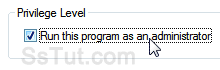 • Click OK to save the change.
• Click OK to save the change. Tip: if you can't find the location of a program, right-click on its shortcut and choose Properties. The Target text field contains the full path of the app: copy it without the "
something.exe" at the end. Often, but not always, the Start In field contains the exact folder.- ...Or force the application to run with admin permissions for all users.
 • Locate the executable, generally in
• Locate the executable, generally in C:\Program Files\orC:\Program Files (x86)\(see tip above).
• Right-click on the program and pick Properties.
• Select the Compatibility tab.
• Click on the "Change settings for all users" button: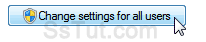 • Check the Run this program as an administrator checkbox at the bottom.
• Check the Run this program as an administrator checkbox at the bottom.
• Click OK to apply!
Email AOL Mail Gmail Hotmail Yahoo Mail MS Office Excel 2010 OneNote 2010 Outlook 2010 Word 2010 OS & Devices Kindle Fire Windows 7 Web Dev C# and .NET JavaScript jQuery