- You learned how to use AutoCorrect options to insert common symbols - by typing "(c)" to add a copyright, for example: but any special character you can think of is only three clicks away.
- To view common symbols like currency, basic mathematical symbols and Greek letters, select the Insert tab in the ribbon and click on the Symbol button: select a character to insert it:
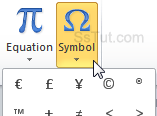
Tip: show this menu with the Alt+N, U keyboard shortcut (type an extra "M" to show them all).
- ...or click "More symbols" at the bottom to show all special characters available to Windows. Word will open the "Symbols and Special Characters" dialog: use the dropdowns to filter by font or symbol type: special "dingbat" fonts like Wingdings are actual symbols, for example.
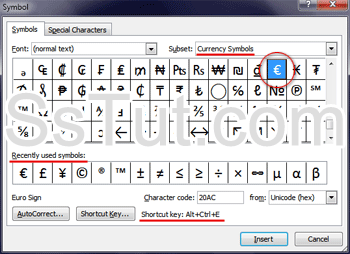
Tips:
• The quickest way to go? Double-click to insert any letter and hit Esc to return to Word.
• Notice that Microsoft keeps track of your "Recently used symbols" on a separate row.
• When a symbol is selected, its keyboard shortcut (if any) is shown at the bottom (like hitting the Ctrl+Alt+E hotkey to insert the Euro currency symbol - see screenshot above).- You can assign a custom keystroke to any symbol you use regularly: select it in the listing, and click on "Shortcut Key". Type your keyboard shortcut, click "Assign", and then "Close".
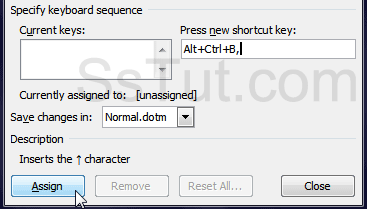 (The AutoCorrect button lets you create instead a text sequence that will be auto-replaced with the symbol when you type it - like the built-in "->" that becomes an arrow once you press Space.)
(The AutoCorrect button lets you create instead a text sequence that will be auto-replaced with the symbol when you type it - like the built-in "->" that becomes an arrow once you press Space.) - Click on the "Special Characters" tab at the top to insert symbols that don't belong to a specific font, like nonbreaking spaces, dashes (long hyphens), quotes, etc. There too, click "AutoCorrect" or "Shortcut Key" to give the selected entry its own auto-replacement sequence or hotkey!
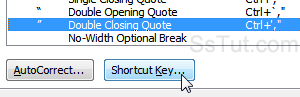
Email AOL Mail Gmail Hotmail Yahoo Mail MS Office Excel 2010 OneNote 2010 Outlook 2010 Word 2010 OS & Devices Kindle Fire Windows 7 Web Dev C# and .NET JavaScript jQuery