- If you get the email account setup wizard when Outlook opens, click "Next" twice.
If you don't, manually add a new account: click on File (top left - it's an Office logo in Outlook 2007), and make sure that "Info" is selected on the left. Click on the "Add Account" button: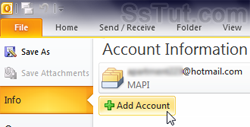
Caution: by default, Outlook configures your account as "POP", which only shows messages from your Yahoo inbox, and forces you to use folders in Outlook. But Yahoo supports both protocols: choose "IMAP" to be able to see and use your "live" folders right inside Outlook.
- Add Yahoo as a POP / POP3 email account (only see emails from inbox) • Enter your display name, visible to recipients when you email them from that account.
• Type in your full email address - here are valid examples of domains: @yahoo.com / @ymail.com / @rocketmail.com, and localized (country) versions: @yahoo.ca / @yahoo.co.uk / @yahoo.in / ...
• Enter your password twice: it is case-sensitive, so make sure that CapsLock is off!
• Click Next: Outlook will take a while to check your credentials and connect to your account.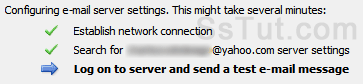 • Click Finish - you are done! Note: to keep a copy of your emails in your live Yahoo inbox, and under which conditions, please review the "Leave messages on server" setting.
• Click Finish - you are done! Note: to keep a copy of your emails in your live Yahoo inbox, and under which conditions, please review the "Leave messages on server" setting. - Add Yahoo as an IMAP email account (see all mail + live folders in Outlook) • Select "Manually configure server settings..." at the bottom and click Next.
• Keep "Internet E-mail" selected, and click Next.
• Enter your name, as it should appear when you send emails from Outlook using this account.
• Type your full email address (including the @domain.com part).
• Select "IMAP" as account type.
• Enter "imap.mail.yahoo.com" as incoming mail server.
• Enter "smtp.mail.yahoo.com" as outgoing mail server.
• Type your full email address as username, and your password in the next field (optionally check the "Remember password" checkbox, so that you don't have to re-enter it whenever you send or receive).
• Click on the "More Settings" button on the right.
• Click on the Advanced tab: enter the port numbers, as shown on the screenshot - but choose SSL in the dropdowns first, or it will revert ports to their default.
• Click on the Outgoing Server tab, and check the "My outgoing server (SMTP) requires authentication" checkbox.
• Click OK: when you click on the "Test Settings" button, everything should work fine!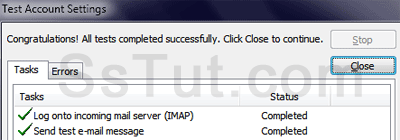 • Click Next and click Finish: you'll now see all your live Yahoo Mail folders on the left!
• Click Next and click Finish: you'll now see all your live Yahoo Mail folders on the left!
Caution: with IMAP, deleting messages or folders will remove them on the server as well.
Email AOL Mail Gmail Hotmail Yahoo Mail MS Office Excel 2010 OneNote 2010 Outlook 2010 Word 2010 OS & Devices Kindle Fire Windows 7 Web Dev C# and .NET JavaScript jQuery