- Amazon automatically gives you an "
@kindle.com" email address for every Kindle your own. You can use it to email yourself documents and PDFs for free (but don't do it over 3G!). - To find out what it is, go to amazon.com/myk, and login if needed.
- On the next page, click "Personal Document Settings" (the left navigation, near the bottom).
- A screen will load and list all your email addresses, for each hardware kindle you own, and another for Kindle apps you have installed (on your iPad, for example):
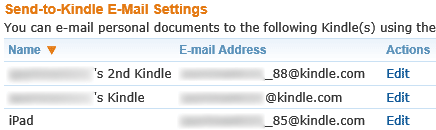
Note: if you only have one Kindle, it will generally be the username portion of your Amazon login email address, but ending in "
@kindle.com" instead of hotmail.com, gmail.com, yahoo.com...
Tip: inside the Kindle app for iPad, tap on Settings (gear icon, bottom right), and it will be listed under "Sent-to-Kindle Email Address" - send attachments there to read them on your iPad! - To change your Kindle's email address, click the Edit link next to it, enter a new one, and click "Update". If it is still available, Amazon will let you have it.
- To add a PDF to your Kindle, email it as attachment: within a few seconds, it will appear in your carousel! Tap on it to open it with the built-in PDF reader (no third-party app required).
Tip: if the PDF opens full screen, tap anywhere to show the Home / Back button and file name.
Note about PDF authors: depending on how the PDF was generated, its "author" might simply be the Windows / Mac username of the person who created it, or your own email address. - To delete an emailed document, tap and hold: choose "Remove from Device" from the menu.
- Here's the full list of supported file types you can email to your Kindle Fire:
 • Text documents:
• Text documents: AZW(Amazon eBook format),TXT(plain text files),PDF,MOBI/PRC(Mobipocket open eBook format),DOC(MS Word 2003 and earlier), andDOCX(Word 2010 / 2007).
• Audio files:MP3,AAC/ iTunes unprotectedm4afiles,MIDI,OGG, andWAV.
• Image files:JPG(JPEG),GIF,PNG, andBMP(Windows bitmaps).
• Video files:MP4andVP8.
• Note: theEPUBeBook format is not supported. - You can send up to 50 attachments per email, with a total maximum file size of 50Mb.

Email AOL Mail Gmail Hotmail Yahoo Mail MS Office Excel 2010 OneNote 2010 Outlook 2010 Word 2010 OS & Devices Kindle Fire Windows 7 Web Dev C# and .NET JavaScript jQuery