- Use distribution lists in AOL Mail (aka contact groups) to organize common recipients into categories you can send messages to, as if they were "regular" email addresses.
- To create a distribution list, click on Contacts on the left, under your standard folders. If the left pane is collapsed, click on the "people" icon to load your address book:
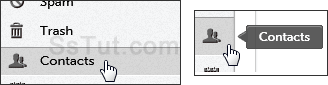
- Click on the New List button:

- Type a meaningful "List Name" in the first field: it can contain spaces, and can start with a number: that makes it even faster to auto-complete when you want to email that group!

- Press Tab or click inside the "Add Contacts" text box: start typing email addresses, and AOL will offer suggestions - click on the one you wanted to save yourself some typing. But even easier, click on the person icon to show your entire address book: then, just click on each person to add!
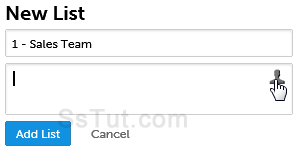
- Click "Add List" to save (or press Ctrl+Enter).
- AOL will show a "Your list was created" confirmation message. Compose a new message (top left envelope icon, or press the equivalent Alt+W keyboard shortcut).
- To send an email to your distribution list, start typing its name in the To field: it will appear as auto suggestion - either hit Enter when it is highlighted, or click on it with your mouse!
 AOL will expand it into separate email addresses, which you can exclude from the message by selecting them and pressing Backspace or Delete.
AOL will expand it into separate email addresses, which you can exclude from the message by selecting them and pressing Backspace or Delete. - To edit your contact group after the fact, go back to Contacts and click the Edit link that appears when you move over the list (or right-click on it and choose "Edit").
- To add more recipients, click on the person icon and select them from the listing, or start typing their address in the text box. To remove recipients, click on the "x" displayed when you hover:
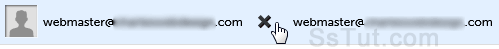
Tip: if you accidentally delete list members, quickly click on Undo at the bottom of the screen.
- To rename the list, click on the "Edit Name" link at the top: type a new name and click Save.
- To permanently delete that group, click on the "Delete this list" link at the top.
Email AOL Mail Gmail Hotmail Yahoo Mail MS Office Excel 2010 OneNote 2010 Outlook 2010 Word 2010 OS & Devices Kindle Fire Windows 7 Web Dev C# and .NET JavaScript jQuery